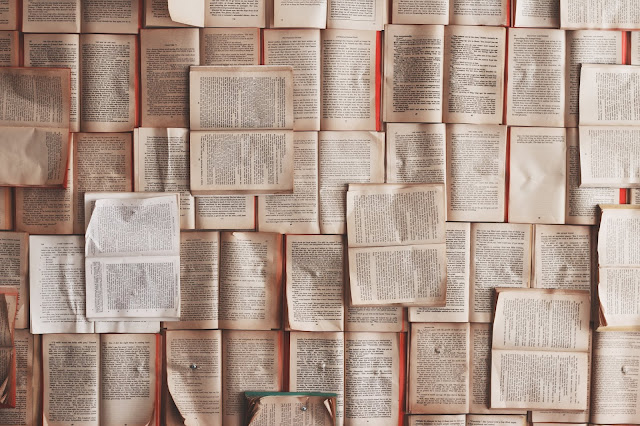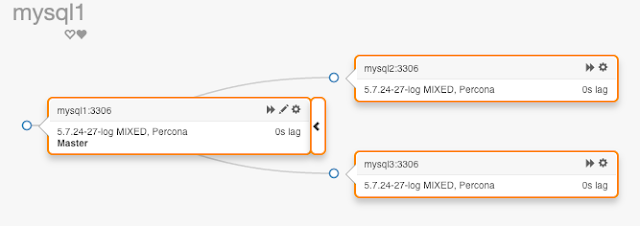How to Prepare for MySQL Certification Exam

How to Prepare for MySQL Certification Exam Here I am going to suggest MySQL DBA, student or any newbie that how they can prepare for "Oracle's MySQL 5.x Database Administrator" certification exam. Step 1: Lab -- Prepare your local MySQL lab environment and make sure to install the respective MySQL version on your lab. (i.e., if you are going to appear on MySQL 5.6 DBA exam 1Z0-883 then install MySQL 5.6 on your lab) -- You can follow my below blog post to create your local MySQL lab environment. How to create CentOS VM using Vagrant Install MySQL on CentOS using DBdeployer Step 2: Book + HandsOn Experience -- If you don't have below book, then go right now and purchase this book. (Here Please, you don't judge that below-suggested book is for 5.0 version whereas you are going to prepare for MySQL 5.6/5.7 DBA certification exam. Just go ahead and purchase below book. In the end, you will definitely say it was your