Install MySQL on CentOS using DBdeployer
Install MySQL on CentOS using DBdeployer
1. Here It is assumed You will have a CentOS system/VM. If not, then please find my this blog post link where you will get instruction about, how you can create CentOS virtual machine using the vagrant.
2. Connect to CentOS VM
abhinavs-MacBook-Air:centos7-test-vm agupta$ pwd
/Users/agupta/vagrant_box/centos7-test-vm
abhinavs-MacBook-Air:centos7-test-vm agupta$ vagrant ssh
[vagrant@centos7-test-vm ~]$ sudo su -
[root@centos7-test-vm ~]#
3. Run below command to install the latest DBdeployer package
[root@centos7-test-vm ~]# yum -y install wget
[root@centos7-test-vm ~]# VERSION=1.30.0
[root@centos7-test-vm ~]# OS=linux
[root@centos7-test-vm ~]# origin=https://github.com/datacharmer/dbdeployer/releases/download/v$VERSION
[root@centos7-test-vm ~]# wget $origin/dbdeployer-$VERSION.$OS.tar.gz
[root@centos7-test-vm ~]# tar -xzf dbdeployer-$VERSION.$OS.tar.gz
[root@centos7-test-vm ~]# chmod +x dbdeployer-$VERSION.$OS
[root@centos7-test-vm ~]# sudo mv dbdeployer-$VERSION.$OS /usr/local/bin/dbdeployer
Note: Once writing these steps, we had the latest Dbdeployer version released 1.30.0. You make sure to check the latest version released on below page and make accordingly value of "VERSION=XX.XX.XX" above in 2nd command.
- Verify the installed dbdeployer version.
[root@centos7-test-vm ~]# dbdeployer --version
dbdeployer version 1.30.0
[root@centos7-test-vm ~]#
4. Download the latest Percona Server 5.7 binary tarball package from below link under section "Linux-Generic."
Note: Here if you are confused which SSL package tar bar you should download, then please check my this blog post.
[root@centos7-test-vm ~]# wget https://www.percona.com/downloads/Percona-Server-5.7/Percona-Server-5.7.25-28/binary/tarball/Percona-Server-5.7.25-28-Linux.x86_64.ssl101.tar.gz
5. Unpack the tarball package using the DBdeployer.
[root@centos7-test-vm ~]# pwd
/root
[root@centos7-test-vm ~]# ls -lth Percona*tar.gz
-rw-r--r--. 1 root root 408M May 22 00:14 Percona-Server-5.7.25-28-Linux.x86_64.ssl101.tar.gz
[root@centos7-test-vm ~]# mkdir -p /root/opt/mysql
[root@centos7-test-vm ~]# dbdeployer unpack --prefix=ps Percona-Server-5.7.25-28-Linux.x86_64.ssl101.tar.gz
Note: Above I have used "--prefix=ps" to explicitly mention with a binary directory that it is the Percona Server (PS) tarball packages. It is useful to use --prefix like Maria/Oracle/PS to distinguish between the multiple tarball packages installed on the system with different package providers.
Using below command, you can check the list of installed/available tarball binary packages for dbdeployer.
[root@centos7-test-vm ~]# dbdeployer versions
Basedir: /root/opt/mysql
ps5.7.25
[root@centos7-test-vm ~]#
Here you can see we have Percona Server 5.7.25 binary packages available for DBdeployer.
6. Create a single MySQL instance using the Percona Server 5.7.25 binary package.
[root@centos7-test-vm ~]# dbdeployer deploy single ps5.7.25
Creating directory /root/sandboxes
Database installed in $HOME/sandboxes/msb_ps5_7_25
run 'dbdeployer usage single' for basic instructions'
.. sandbox server started
[root@centos7-test-vm ~]#
7. To access the MySQL, go to the installed directory which is "/root/sandboxes/msb_ps5_7_25" and then runs below command.
[root@centos7-test-vm msb_ps5_7_25]# pwd
/root/sandboxes/msb_ps5_7_25
[root@centos7-test-vm msb_ps5_7_25]# sh use
Welcome to the MySQL monitor. Commands end with ; or \g.
Your MySQL connection id is 3
Server version: 5.7.25-28 Percona Server (GPL), Release 28, Revision c335905
Copyright (c) 2009-2019 Percona LLC and/or its affiliates
Copyright (c) 2000, 2019, Oracle and/or its affiliates. All rights reserved.
Oracle is a registered trademark of Oracle Corporation and/or its
affiliates. Other names may be trademarks of their respective
owners.
Type 'help;' or '\h' for help. Type '\c' to clear the current input statement.
mysql [localhost:5725] {msandbox} ((none)) > \s
--------------
/root/opt/mysql/ps5.7.25/bin/mysql Ver 14.14 Distrib 5.7.25-28, for Linux (x86_64) using 6.2
Connection id: 3
Current database:
Current user: msandbox@localhost
SSL: Not in use
Current pager: stdout
Using outfile: ''
Using delimiter: ;
Server version: 5.7.25-28 Percona Server (GPL), Release 28, Revision c335905
Protocol version: 10
Connection: Localhost via UNIX socket
Server characterset: latin1
Db characterset: latin1
Client characterset: utf8
Conn. characterset: utf8
UNIX socket: /tmp/mysql_sandbox5725.sock
Uptime: 3 min 42 sec
Threads: 1 Questions: 26 Slow queries: 0 Opens: 111 Flush tables: 1 Open tables: 104 Queries per second avg: 0.117
--------------
mysql [localhost:5725] {msandbox} ((none)) >
8. Here below are a couple of useful commands to play with your MySQL instance.
[root@centos7-test-vm msb_ps5_7_25]# sh status
msb_ps5_7_25 on
[root@centos7-test-vm msb_ps5_7_25]# sh stop
stop /root/sandboxes/msb_ps5_7_25
[root@centos7-test-vm msb_ps5_7_25]# sh start
. sandbox server started
[root@centos7-test-vm msb_ps5_7_25]# sh restart
stop /root/sandboxes/msb_ps5_7_25
. sandbox server started
Photo by Caspar Camille Rubin on Unsplash




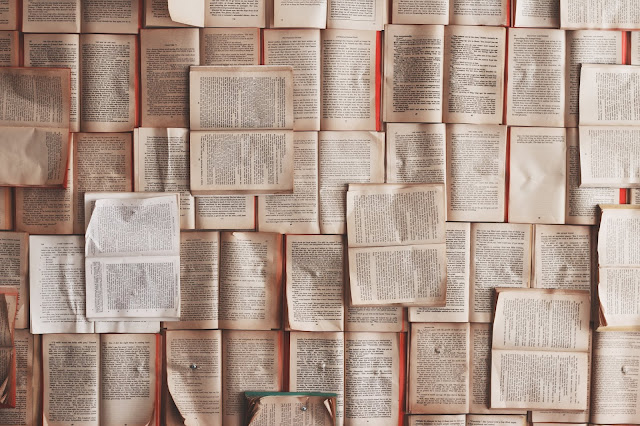




Comments
Post a Comment