ProxySQL/Orchestrator/Replication/PMM
PORP LAB : ProxySQL/Orchestrator/Replication/PMM
Summary
PORP Lab will create 4 different nodes. Each node will have below packages/applications/db installed.
app
-- Percona Server 5.7
-- Percona Toolkit
-- Percona XtraBackup
-- Sysbench
-- ProxySQL
-- Orchestrator
-- PMM
mysql1 / mysql2 / mysql3
-- Percona Server 5.7
-- Percona Toolkit
-- pmm-client
-- Replication
PORP LAB have ProxySQL,Orchestrator and PMM properly configured, we can just create this lab and use it.
Install VirtualBox
Install Vagrant
Install Vagrant plugin hostmanager
vagrant plugin install vagrant-hostmanager
Update Vagrant Plugin
vagrant plugin update
Clone the repo
git clone https://github.com/abhinavbit/PORP-LAB.git
Create Lab
vagrant up --provision
Connect to each node
vagrant ssh app
vagrant ssh mysql1
vagrant ssh mysql2
vagrant ssh mysql3
Verify Replication
vagrrant ssh mysql2
mysql -e"show slave status\G"
vagrant ssh mysql3
mysql -e"show slave status\G"
Verify ProxySQL
vagrant ssh app
service proxysql restart
mysql -u admin -padmin -h 127.0.0.1 -P6032 --prompt='ProxySQL> '
ProxySQL> select * from runtime_mysql_servers;
+--------------+----------+------+--------+--------+-------------+-----------------+---------------------+---------+----------------+---------+
| hostgroup_id | hostname | port | status | weight | compression | max_connections | max_replication_lag | use_ssl | max_latency_ms | comment |
+--------------+----------+------+--------+--------+-------------+-----------------+---------------------+---------+----------------+---------+
| 1 | mysql1 | 3306 | ONLINE | 1 | 0 | 1000 | 0 | 0 | 0 | |
| 2 | mysql3 | 3306 | ONLINE | 1 | 0 | 1000 | 0 | 0 | 0 | |
| 2 | mysql2 | 3306 | ONLINE | 1 | 0 | 1000 | 0 | 0 | 0 | |
+--------------+----------+------+--------+--------+-------------+-----------------+---------------------+---------+----------------+---------+
3 rows in set (0.00 sec)
root@app:~# mysql -uproxysql -pproxysql -h 127.0.0.1 -P6033 -e "START TRANSACTION; SELECT @@hostname; ROLLBACK;"
mysql: [Warning] Using a password on the command line interface can be insecure.
+------------+
| @@hostname |
+------------+
| mysql1 |
+------------+
root@app:~# mysql -uproxysql -pproxysql -h 127.0.0.1 -P6033 -e "SELECT @@hostname;"
mysql: [Warning] Using a password on the command line interface can be insecure.
+------------+
| @@hostname |
+------------+
| mysql2 |
+------------+
root@app:~# mysql -uproxysql -pproxysql -h 127.0.0.1 -P6033 -e "SELECT @@hostname;"
mysql: [Warning] Using a password on the command line interface can be insecure.
+------------+
| @@hostname |
+------------+
| mysql3 |
+------------+
Verify Orchestrator
-- Open below link on web browser
https://192.168.135.101:3000
-- Go to Clusters > Discover. -- Enter all db nodes under
Enter Host Name field and then click on submit.mysql1
mysql2
mysql3
Verify PMM
-- Open PMM dashbaord link on web browser
https://192.168.135.101:80
NOTES
- If due to any reason like slow ISP, network issues, if create lab
vagrant up --provisiongot failed, then just re-run thevagrant up --provisioncommand to create lab. - Once you done with usage of PORP LAB, you can just simply run
vagrant haltcommand to power off the nodes and Next time when you need again PORP LAB then just runvagrant up --provisionto start all lab nodes. - Error :-
Progress state: NS_ERROR_FAILURE
VBoxManage: error: Failed to create the host-only adapter
VBoxManage: error: VBoxNetAdpCtl: Error while adding new interface: failed to open /dev/vboxnetctl: No such file or directory
VBoxManage: error: Details: code NS_ERROR_FAILURE (0x80004005), component HostNetworkInterfaceWrap, interface IHostNetworkInterface
VBoxManage: error: Context: "RTEXITCODE handleCreate(HandlerArg *)" at line 94 of file VBoxManageHostonly.cpp
-- Grant permission to VirtualBox under
System Preferences > Security & Privacy > General (this request is new to macOS High Sierra). Open Terminal and run: sudo "/Library/Application Support/VirtualBox/LaunchDaemons/VirtualBoxStartup.sh" restart.
Enjoy PORP LAB 😎
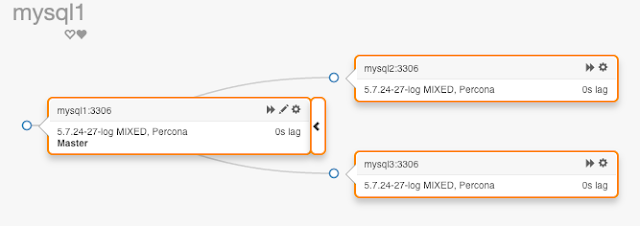



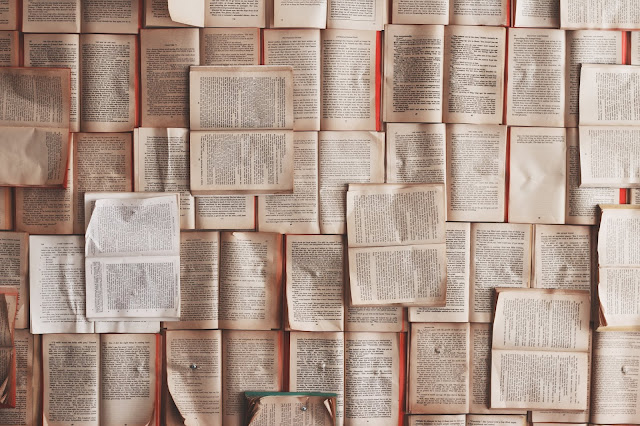




Comments
Post a Comment